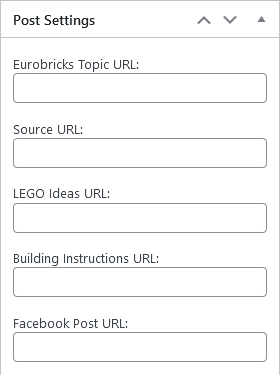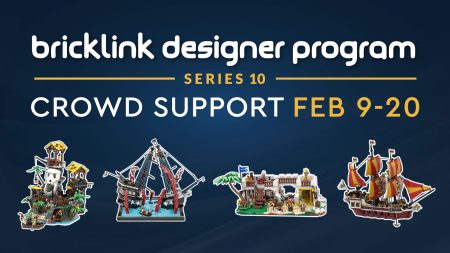Post Settings
It is necessary to store certain URLs in the post settings for easy retrieval, these include:
Forum Topic URL
Each MOC Blog Post should have a corresponding topic in the LEGO Pirates Forum – if it does not, set a Source URL in the second input field.
For imported topics the Topic URL will often be set automatically.
If not, you will need to manually copy and paste the URL into the Eurobricks Topic URL Input field.
When extracting the URL, ensure it links to the first post, not one of the replies.
To do so, delete the parameters from the URL – the parameters are everything after the final forward slash.
For example:
https://www.eurobricks.com/forum/index.php?/forums/topic/186997-moc-captain-redbeard-faces-budget-cuts/&do=findComment&comment=3437670
Becomes:
https://www.eurobricks.com/forum/index.php?/forums/topic/186997-moc-captain-redbeard-faces-budget-cuts/
So the following is deleted: &do=findComment&comment=3437670
Source URL
The Source URL is the address of the primary webpage which you found photos and information about the MOC you’re blogging.
This could be a Social Media platform like Instagram or Flickr, or it could be a website like The Brothers Brick.
You may have sourced content from multiple websites, so select the website which is most prominent.
Example 1: Flickr
https://www.flickr.com/photos/117866292@N02/49696445758/
Example 2: Instagram
https://www.instagram.com/p/CcSDEL0ufGp/
Example 3: The Brothers Brick
https://www.brothers-brick.com/2022/04/09/eyes-right-for-an-interesting-villa-build/
Important!
- You may set a Eurobricks Topic URL and a Source URL if both are available.
- DO NOT set the Eurobricks Topic URL as the Source URL.
- DO NOT use non-Eurobricks URLs as the Eurobricks Topic URL.
LEGO Ideas Project URL
If a MOC which has been submitted to LEGO Ideas, include the Project URL.
Please ONLY use LEGO Ideas URLs in this field.
A typical LEGO Ideas Project URL will look like:
https://ideas.lego.com/projects/984edd06-6718-4053-bcfe-2ea38bdc259c
Again, ensure you’re linking to the main tab by deleting the parameters from the URL.
For example:
https://ideas.lego.com/projects/984edd06-6718-4053-bcfe-2ea38bdc259c/comments_tab#content_nav_tabs
Becomes:
https://ideas.lego.com/projects/984edd06-6718-4053-bcfe-2ea38bdc259c/
So the following is deleted: comments_tab#content_nav_tabs
Building Instructions
If the MOC builder has made building instructions available, copy and paste the URL to webpage hosting building instructions.
Building instructions will be usually digitally available on websites like ReBrickable or the BrickLink Designer Program, however, occasionally they will be hosted on the builder’s own website.
Facebook Post URL
If a relevant post exists in either the Classic Pirates Facebook Page or Facebook Group you may enter its URL.
Sometimes there will be relevant posts in both the Facebook Page and Group so use your judgement to determine which post has been attracting the most activity.
Please ONLY link to Classic Pirates Facebook posts – this input field is NOT intended for general Facebook URLs.
Facebook Post URLs start in the following formats:
Facebook Page
https://www.facebook.com/classicpirates/posts/
Facebook Group
https://www.facebook.com/groups/classicpirates/posts/
Note the above URLs are incomplete and examples of complete Facebook URLs are as follows:
Facebook Page
https://www.facebook.com/classicpirates/posts/pfbid02hVG5pw2K7hanLeREtSyWRrpzjRT7Sy2tvHhgNejdp3J17U5dDsyrJoyNYH1QEmWCl
Facebook Group
https://www.facebook.com/groups/classicpirates/posts/10159766935159195