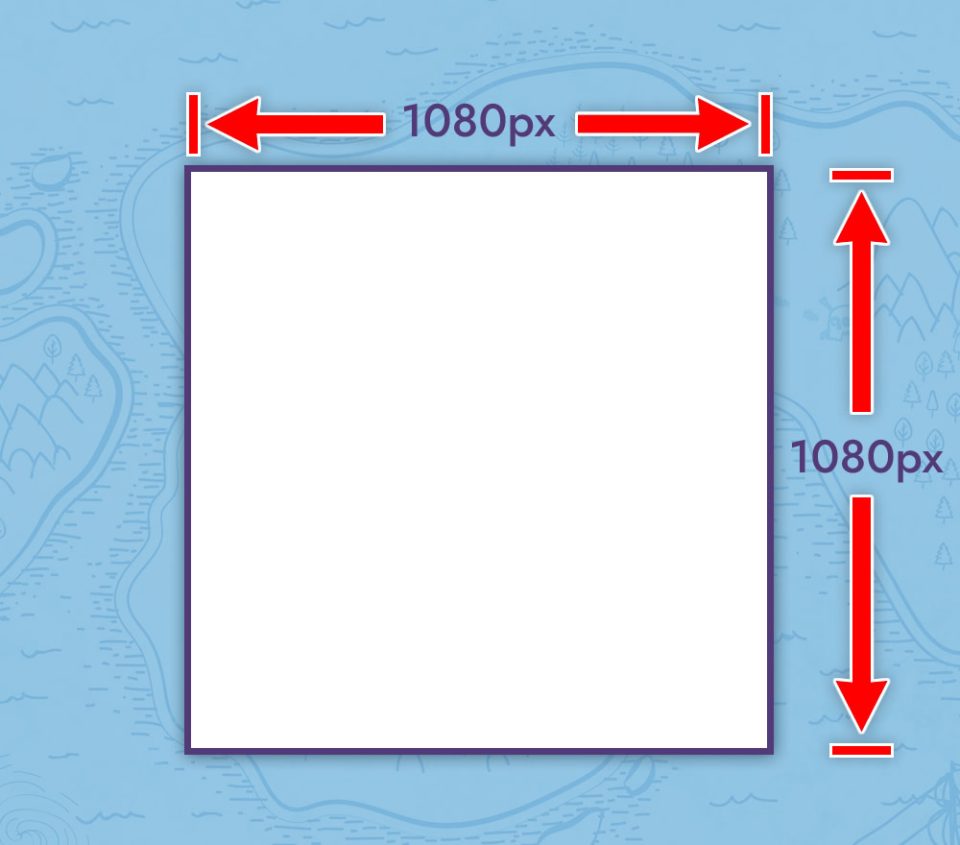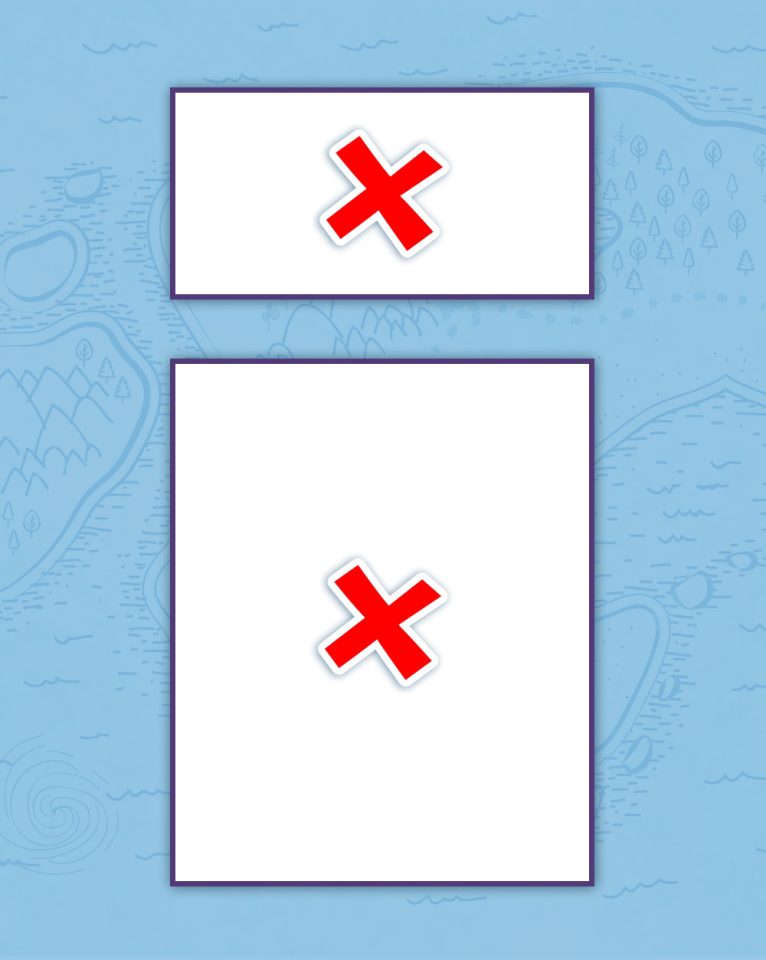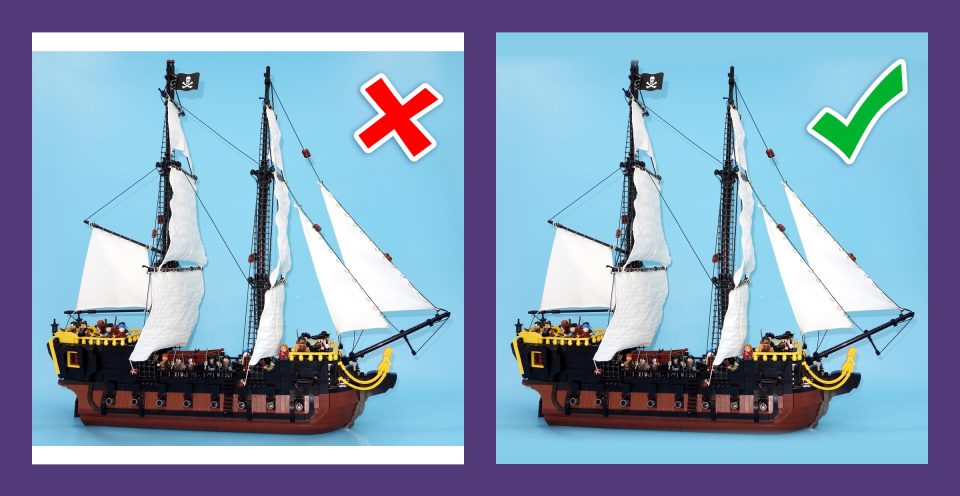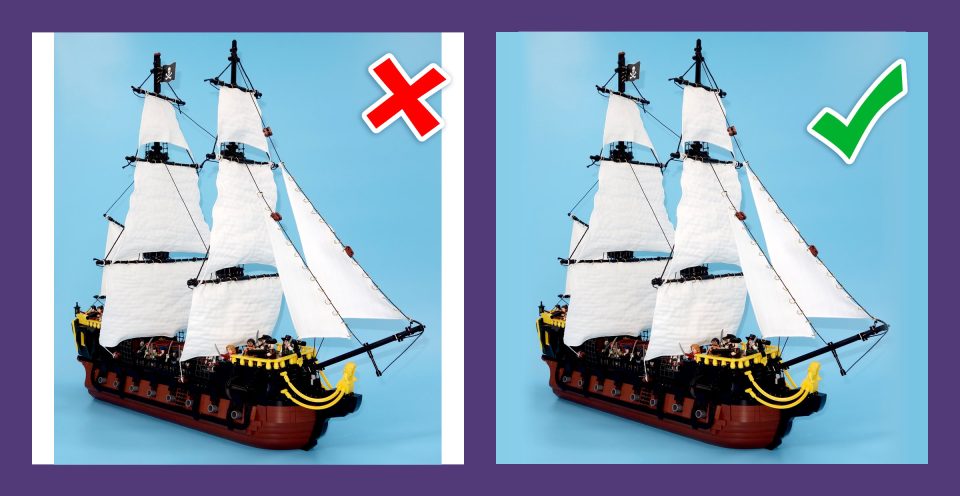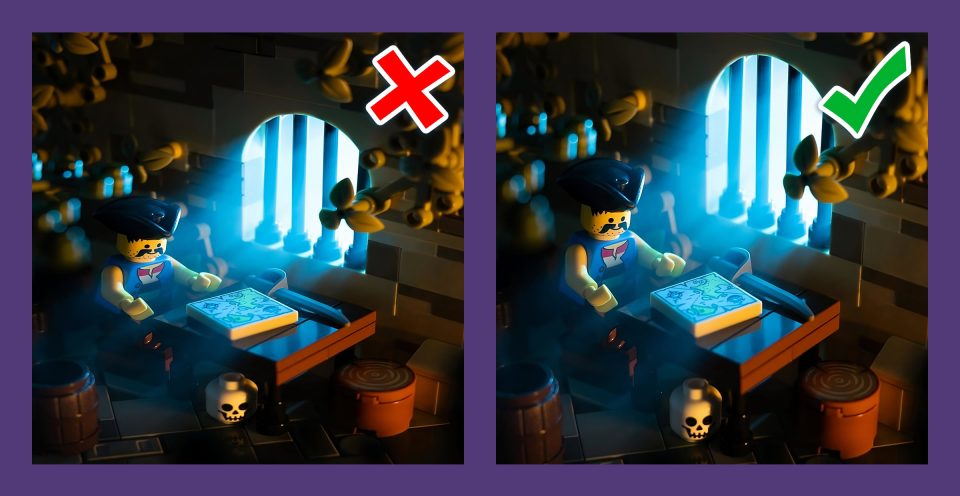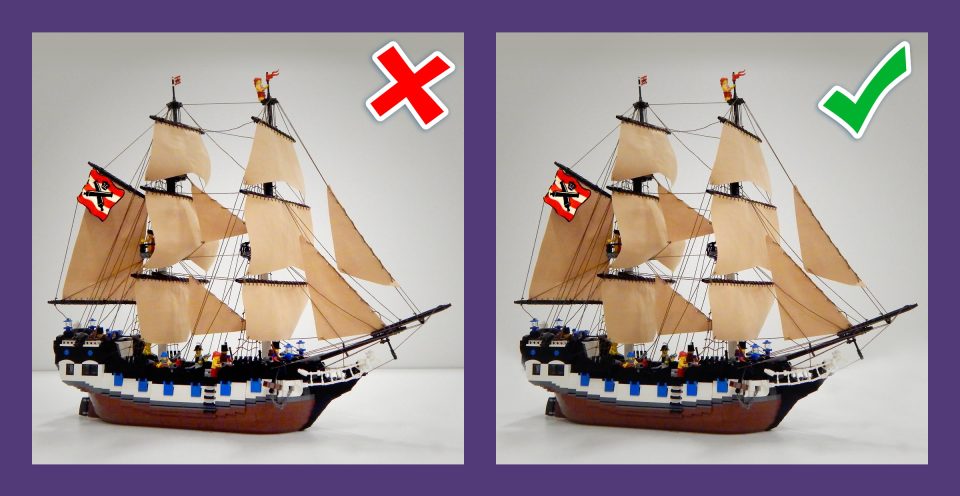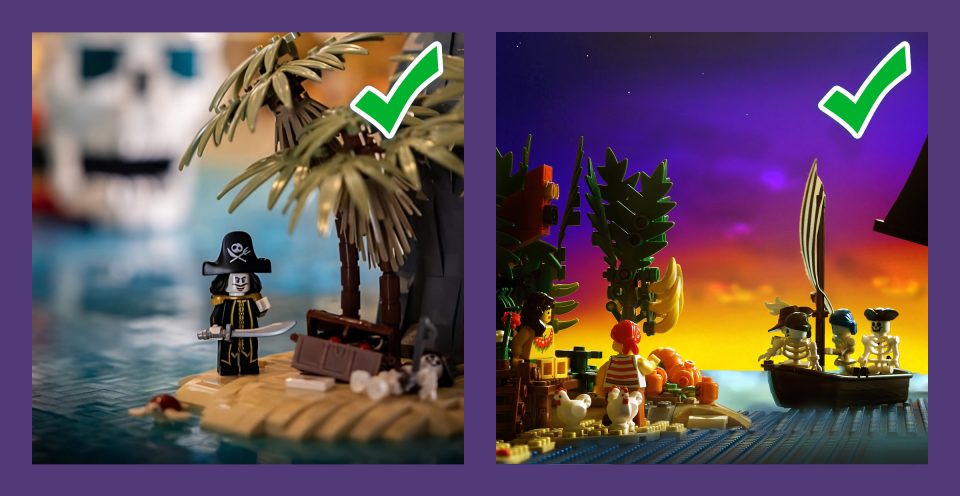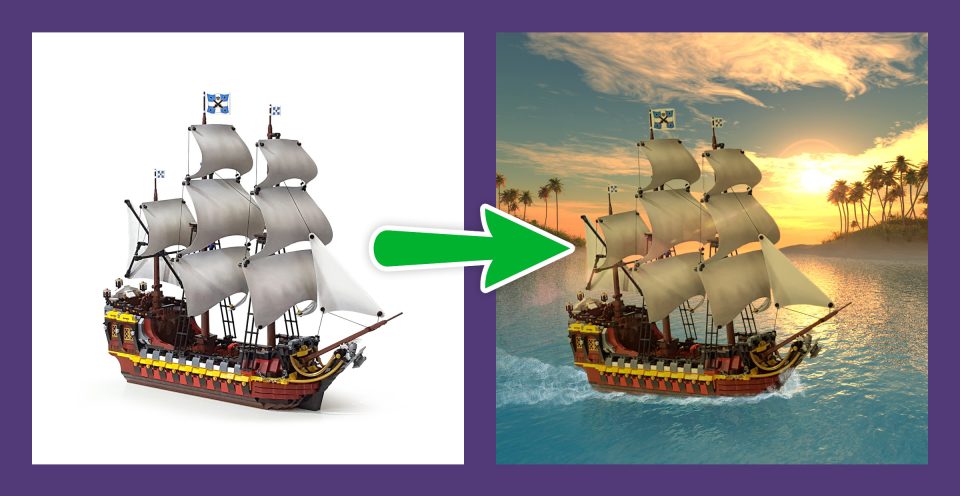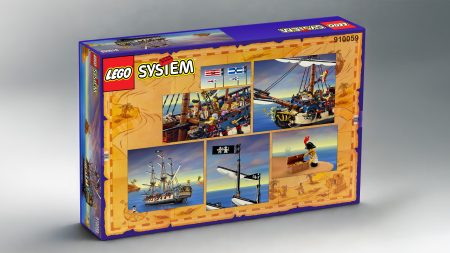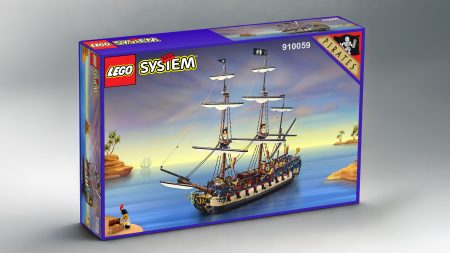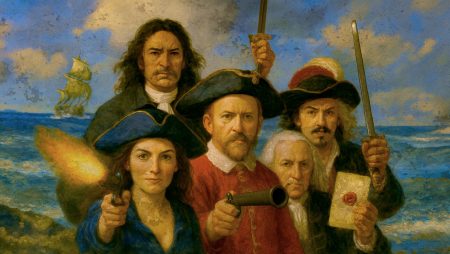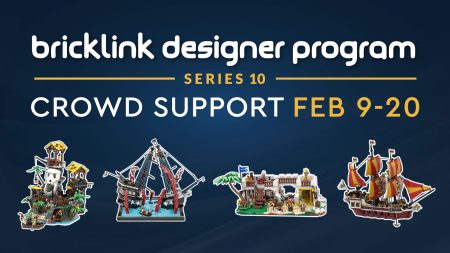Classic Pirates Instagram Image Standards
The Classic Pirate Instagram account is another medium through which we reach and interact with LEGO Pirate enthusiasts.
This guide is intended to ensure we maintain a high presentation standard for all images shared through the account.
Post Schedule
Once every 2-3 weeks a Carousel Post containing up to 10 images is shared.
The posting schedule follows the alternating Ship – Non Ship – Ship – Non Ship pattern among the various LEGO Pirate sub themes; Pirates, Soldiers (blue coats), Imperial Guards (red coats), Indigo Islander and Imperial Armada to ensure a wide variety of content.
The aim is to avoid posting MOCs from the same sub theme over two consecutive posts and evenly space the sub themes.
Selecting the Correct Images
To maintain the high level of presentation we only post content that could pass as professionally created media.
Please read the guide on How to Select a MOC for a more detailed explanation of which images to use.
Image Dimensions
While Instagram accepts multiple image sizes, the Classic Pirates Instagram Account only shares images with the dimensions of 1080 pixels x 1080 pixels.
This is to ensure the images display properly without letter boxing outside of Instagram. For example: the homepage of Classic-Pirates.com.
Cropping and Framing Images
- Images should be resized and then cropped to the correct 1080 x 1080 dimensions while avoiding letter boxing.
- Images should never be upscaled or stretched (I.e. a small image should not be increased in size) as this can reduce the quality or distort the image.
No Horizontal Letter Boxing
The image must extend the to the full height of 1080px tall. There should not be any negative space above or beneath the original image.
No Vertical Letter Boxing
The image must extend the to the full width of 1080px wide. There should not be any negative space to the left or right of the original image.
Do NOT Stretch Images
Original images should not be stretched horizontally or vertically to fill the 1080 x 1080 dimensions.
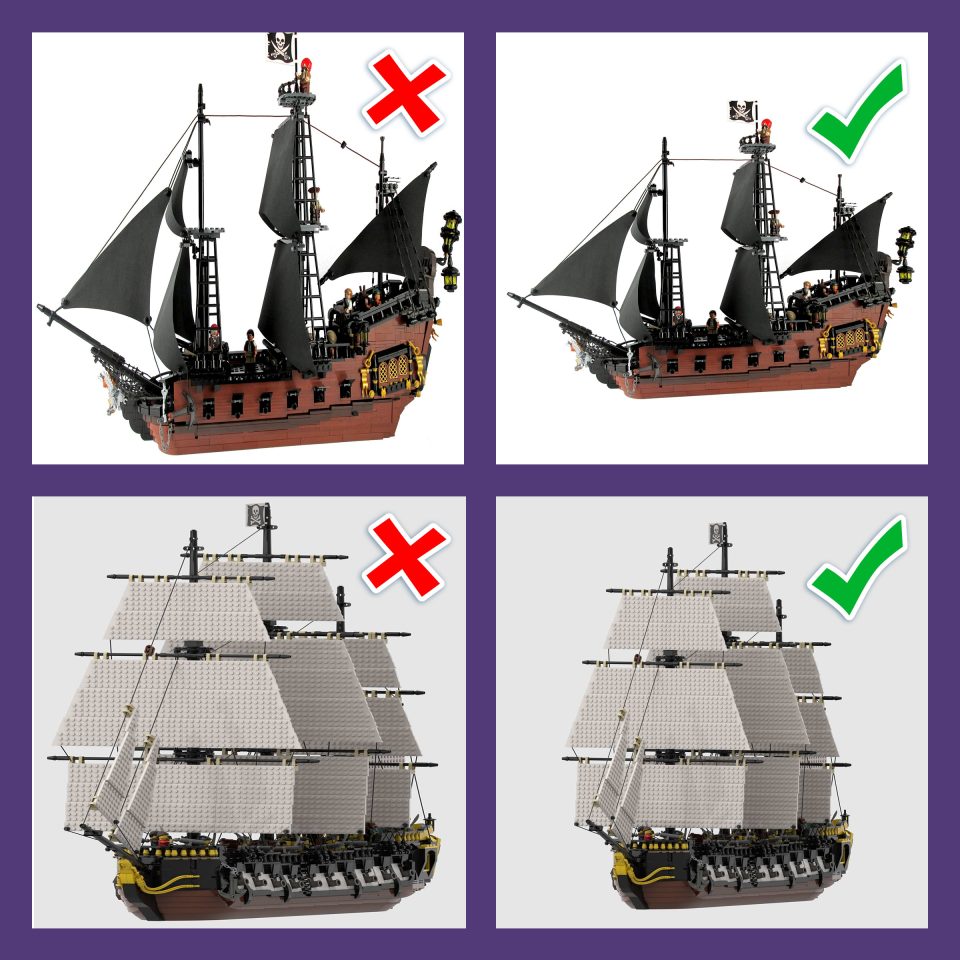
The images on the left have been stretched,
while the images on the right have had their backgrounds extended
Do NOT Squash Images
Images should not be compressed horizontally or vertically to fit within the 1080 x 1080 pixel dimensions.
The aspect ratio of the original image should be maintained by either extending the height or width of the background, or cropping the image.

The image on the left looks squashed horizontally,
while the right image’s background has been extended in extended height
Sometimes the background of an image will be too complex to extend, so cropping may be a more suitable option.
Framing Wide Shots
For wide shots, ensure the MOC sits entirely within the frame unless it cannot be avoided. Ideally, there should be a small amount of negative space surrounding MOC without letter boxing.
Cropping and Framing Close-Ups
Close-up images should be cropped so important features or minifigures occupy the frame.
If an image has a high resolution, it can be cropped to better frame details and action, providing the new cropped dimensions are not less than 1080 x 1080 pixels.
This allows close-up images to be created from the source image, so both wide shot and cropped close-up could be used as part of a carousel.
The above image has been cropped to focus upon the three minifigures near the shore, evenly distributing them across the frame.
Ensure Shadows Are Not Cut Off
When a MOC has a shadow ensure the shadow does not appear cut off. Extend the shadow or blend it into the background.

The shadow cast on to the wall behind the ship should be removed while the shadow beneath the ship is minimized
It’s highly recommended to NOT completely remove the shadow as this may give the appearance the ship or structure is floating.
Image Retouching
Sometimes images will require basic adjustments to their colour levels, brightness, contrast, tone, etc. to improve their clarity.
The above example demonstrates how adjusting the brightness and contrast:
- Improves the visibility of the details on the ship’s hull.
- Blends the shadow into the foreground.
Remove Background Distractions
If the background is a solid colour, the background distractions should be removed or minimised as much as possible.
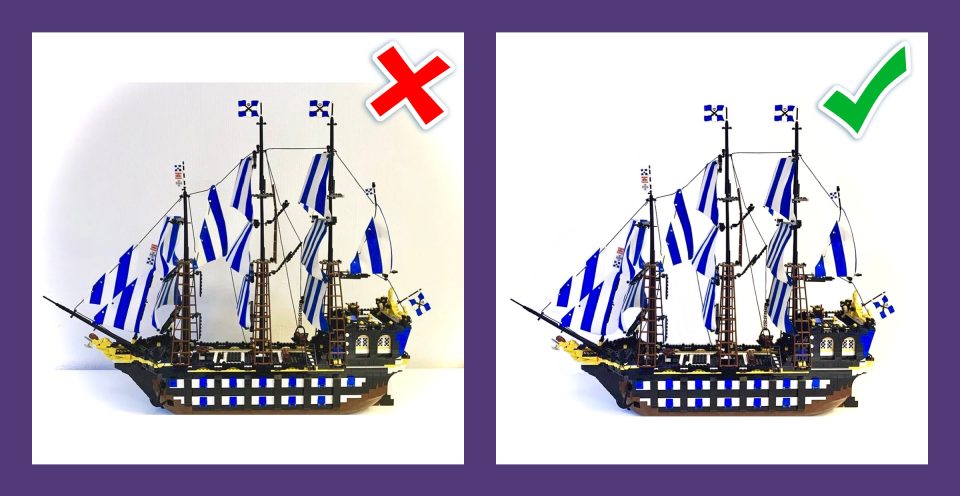
The background colour behind the ship has been removed
In some instances the background needs to be both removed and expanded to 1080 pixels.
In the above example, the bottom of the blue base plate / water exceeds the frame. This is because original photo was framed this way and originally lacked the front corner. So, in this instance, negative space is not required at the bottom of the image, otherwise the base plate will appear to be cut off.
Also, the background colour has been changed to contrast with the white used in the structure,
When to Keep the Background
Sometimes builders edit background imagery into their images, or photograph their creations against backdrops or scenery, or a combination of the two.
In this case background removal or tidying is not required, yet it is still important to avoid letter boxing.
Editing in New Backgrounds
If you have the skills to remove an image’s original background and edit in a new background, you may do so.
Logos and Titles
Sometimes builders edit a title or logo into their images. These should be preserved for the first image in the carousel, however you may need to reposition them when cropping and framing images.
They do not however, need to appear on each image in the carousel but can also be edited into the final image.

Logos and titles should not appear cut off and be re-positioned to fit comfortably within the 1080×1080 dimensions
Titles and logos may be scaled down if they are dominate in relation to the size of creation. However, once scaled, the text within them should remain legible.
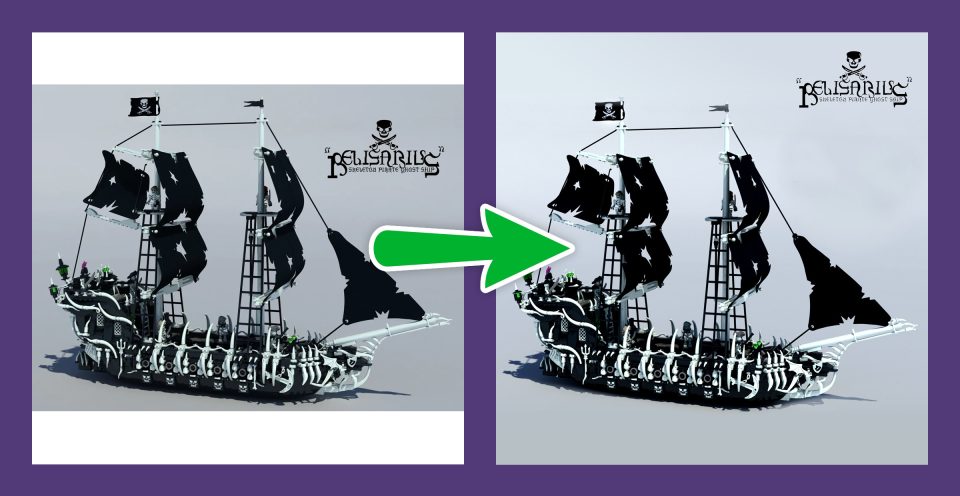
The title has been repositioned to fill the negative space in the top-right when the image is cropped to 1080×1080
MOC Acknowledgements
Classic Pirates would like to give thanks to the creators of the following MOCs:
“Parasio” and “The Estrella” by NOD
“LEGO Pirate Village” by Anne Mette V
“The Home of Peg Legged-Bill” by Mind the Brick
“Captain Sabretooth” by Legofjotten
“The Briney Brick 83; Harvest” by Jan Kusters
“Spanish Galleon Warship” by Kwakly/Babyteeth
“Castaway’s Raft Reimagined” by Nick Goodman
“Eldorado Fortress” by Jorstad Designs
“Belisarius” by Delusion Brick