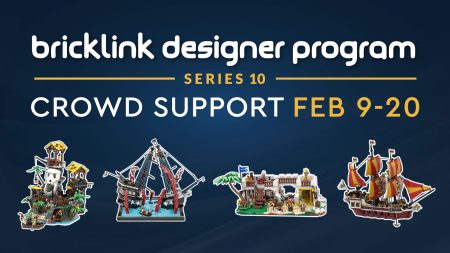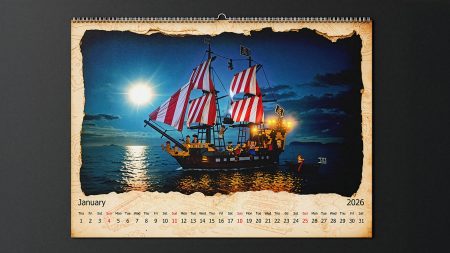Setting the Post Author
This is you. Duh! When you create a new post, the author will automatically be set to your Display Name.
BUT, when editing an imported post, you’ll need to manually change the author because all imported posts are assigned Mister Phes by default.
So scroll down to the Author Dropdown and select your name.
Afterwards click the Update Button to save your post – remember to save frequently!
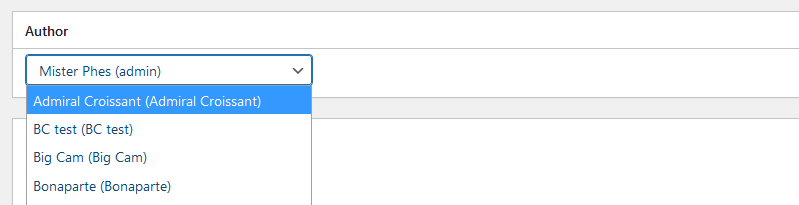
Be sure to update the author because it would be stupid to give
Mister Phes all the credit for your hard work!
Claiming a Blog Post
When an existing Blog Post has not been assigned an Author, the first blogger to Save or Update that post will become the Original Author.
Be mindful, when saving or updating a post, you will be penalized (I.e. loss of gold) for existing errors contained within that post until they are corrected.
This loss may affect your Leaderboard Ranking so be certain you are committed to correcting those errors before proceeding.
Also, consider, another blogger may correct these errors and claim potential earnings for themself, meaning you will not be able to recover your losses on the post.
With that in mind, be sure to correct all post errors as quickly as possible!
Changing the Author a Second Time
On rare occasions you may need to take over a Blog Post started by another blogger.

Changing the Author will update the blogger’s Display Name on the published Blog Post webpages (I.e. “published by”) but the Original Author will remain set to the first blogger who began work on the post.