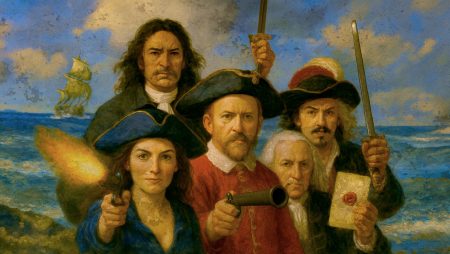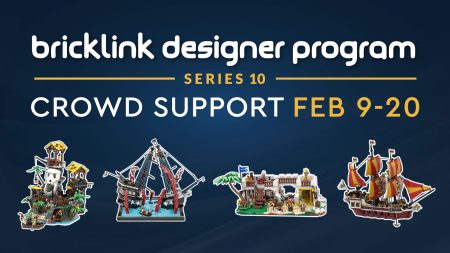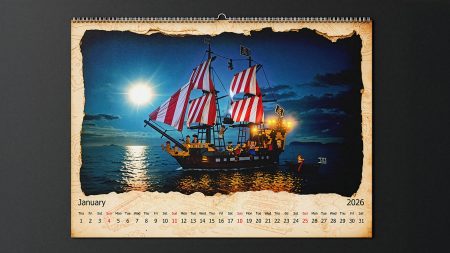Quick Updates
Quick Updates are 50 to 100 Word Posts (with a maximum of 124 Words) which primarily serve as announcements ahead of longer, more elaborate article or exposé Blog Posts.
Assigning Quick Update to a Post
A Quick Update is a special Post Category used in conjunction with the other relevant Categories selected for your Post.
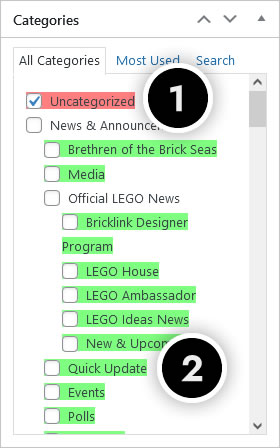
In the right column locate the Categories panel – you may need to scroll down before it is visible.
- First deselect the Uncategorized category if it is currently selected.
- Now select the Quick Update Category.
Remember to Save your post to commit the Category update to your Post.
For further information on assigning categories, please read the Categories Guide.
Word Count
Quick Updates are only available to the Apprentice (minimum 50 Words) and Journeyman (minimum 100 Words) Difficulty Levels.
If your Post Content contains 125 Words or more, please author it as a standard Blog Post by ensuring the Quick Update category is not selected.
If you attempt to author a Quick Update post with more than 125 Words, or at Adventurer or Swashbuckler level, you will be penalised Gold and fail to meet the requirements to pass Editorial requirements for Scheduling and Publishing.