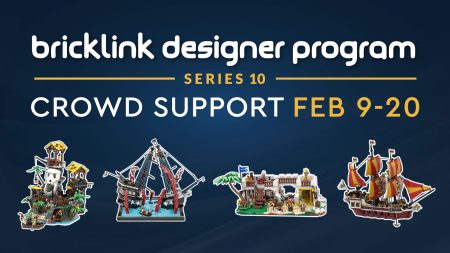How to Create Blog Posts
This article assumes you know how to select a MOC. If you don’t, you best be reading that article first!
Your choices be:
- Create a Blog Post from scratch
- Edit one of the Blog Posts imported from the LEGO Pirates Forum (reserved for experienced bloggers)
If you’re new blogging create new Posts from scratch.
Creating a Blog Post from Scratch
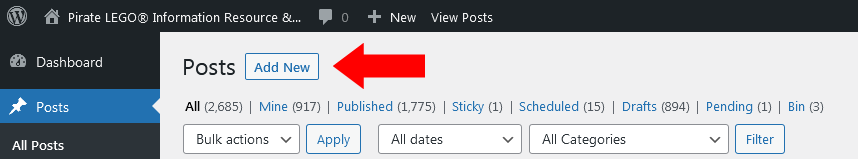
- After logging into WordPress move your mouse cursor over Posts in the main menu on the left.
- Click on All Posts
- Click the Add New Button
Edit an Imported Blog Post
This method is only available to more experienced Bloggers.
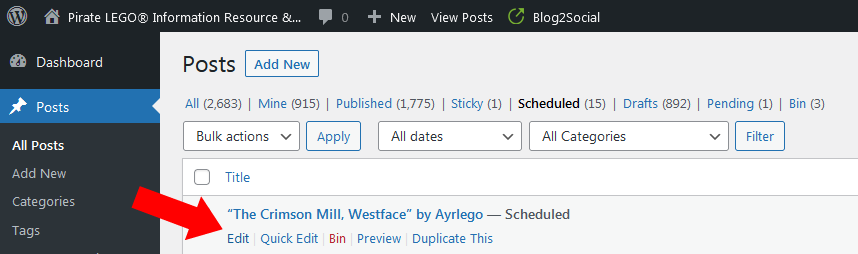
-
- Go to All Posts
- Mouse over the title of the post you wish to edit.
- A series of links will appear beneath the Post’s Title.
Click the Edit Link.
The Components of a Blog Post
Every time you create a post you’ll need to learn the following:
- Setting the Difficulty Level
- Author
- Post Title
- Saving Posts
- Permalink
- Categories
- Featured Image
- Forum topic URL
- Post Content
- The Excerpt
- Schedule/Publication Date
If you’re working on an imported post, most of the above will be already set. This won’t always be the case so you’ll need to ensure the content of is of a suitable standard before the post is published.