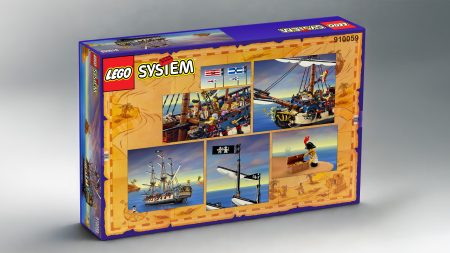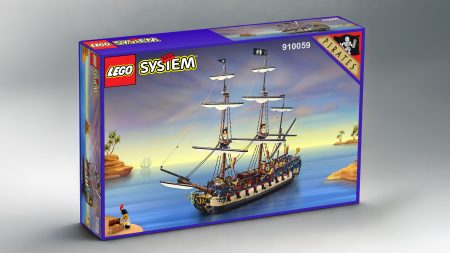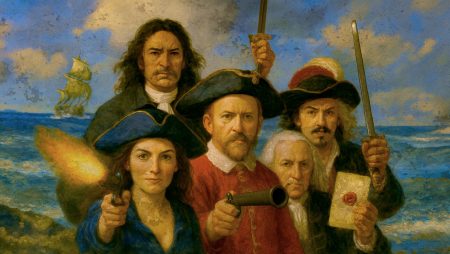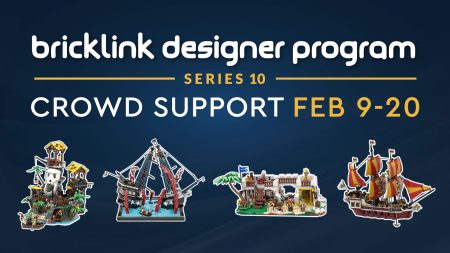Post Content
Creating Post Content For MOCs
The Post Content is the heart of every Blog Post. it The content contains the bulk of the written information, as well as, media including additional images, links and sometimes video.
This guide assumes you’ve already selected a MOC, created a Blog Post and reviewed a few posts with high Quality Scores to observe how Classic-Pirates.com structures Blog Posts.
The Anatomy of a MOC Post
Each MOC Blog Post should include:
- An Introduction
- Quote From Builder
- Additional images (if available)
- Story/Backstory (optional)
- An About the Builder section
This is the standard structure to ensure consistency among Blog Posts created by different authors.
Introduction
This should be a paragraph or two which introduces the MOC and its builder, along with any (brief) supporting information which may be relevant.
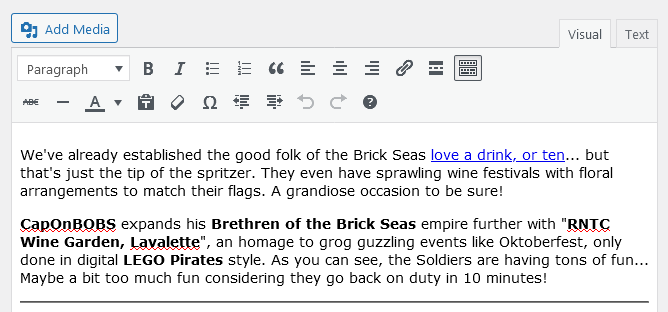
Example of an Introduction for a MOC Post
Don’t make the Introduction too long as it’s purpose is to grab the attention of the reader. If you wish to write a lengthy passage of text, create a new heading further into the Post Content and elaborate upon the points raised in the Introduction.
Introductions do not require a heading.
Quote From Builder
This is written content supplied by the MOC builder which you can use with minimal editing. Sometimes the builder will provide background information about their creation which can be copied and pasted into the Post Content.
The written content before the Builder writes: heading will be counted as the Introduction.
In order to obtain builder quotes you will need to browse the MOC’s topic in LEGO Pirate MOC Subfourm, however you can copy text from anywhere the builder has shared useful commentary, including external websites and social media posts.
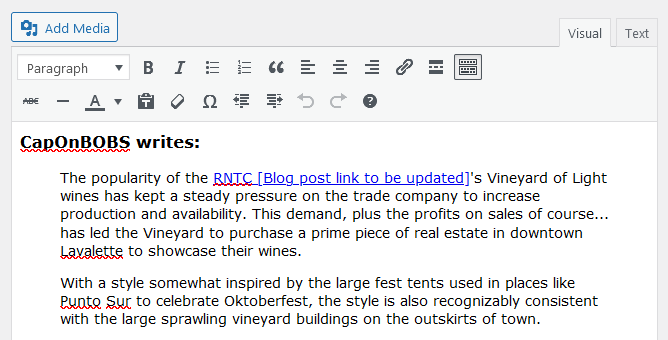
Example of a Builder Quote
The heading of the Quote from Builder section should be in the following format:
Builder’s Name writes:
For example
CapOnBOBs writes:
Notes:
- ‘writes’ should start with a lowercase ‘w’
- and be proceeded with a colon :
- The text should be formatted with in the Heading 3 style.
- The text you’re quoting should be formatted in a Block Quote.
Images
Images may be distributed throughout the Blog Post as you see fit, however the bulk of the images will usually be placed after the Quote From Builder Section.
Images do not require a heading preceding them.
Refer to the How to Upload Images Guide for instructions on how to insert images into posts.
Story/Backstory (Optional)
Sometimes the builder may write fiction to explain the circumstances surrounding their creation. This fiction may be too lengthy to include in the Quote From Builder Section, so it’s best placed under a separate heading.
Determine if “Story” or “Backstory” is the most appropriate heading depending on whether the narrative is set in the past or present.
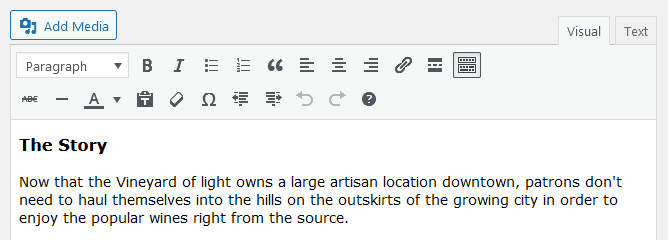
Example of a Story Section
Notes:
- The word “Story” in “The Story” Heading should start with an uppercase ‘S’
- The word “Backstory” in “The Backstory” Heading should start with an uppercase ‘B’
- “Backstory” should be written as a single word
- This heading should be preceded by the word “The”
- This heading should NOT be proceeded with a colon :
- The text should be formatted with in the Heading 3 style.
About the Builder
This section should contain a few sentences to provide a short biography on the builder and include links to other sources where more of their building talents can be found. These sources will include the LEGO Pirate MOC Subfourm, social media profiles (especially Instagram and Flickr) or a website.
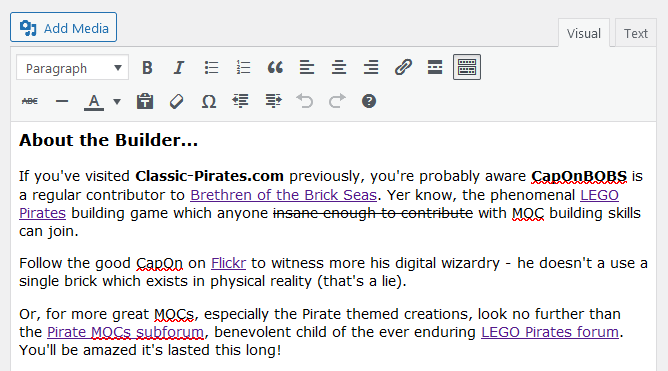
If there are two or more builders, use the plural About the Builders…
Notes:
- The word “About” must start with an uppercase “A”
- The word “the” must start with a lowercase “t”
- The word “Builder” or “Builders” must start with an uppercase “B”
- The words “About the Builder” or “About the Builders” must be proceeded with an ellipsis (three full stops) …
About the Builder...
- The text should be formatted with in the Heading 3 style.
What Do Yer Think?
Ask the reader for their thoughts on MOC or topic you’re writing about.
Then encourage them to participate in the discussion in a corresponding LEGO Pirates Forum topic, or Facebook Page or Group post.
Optionally, you may add an image to ensure the topic of discussion is fresh within the reader’s mind.
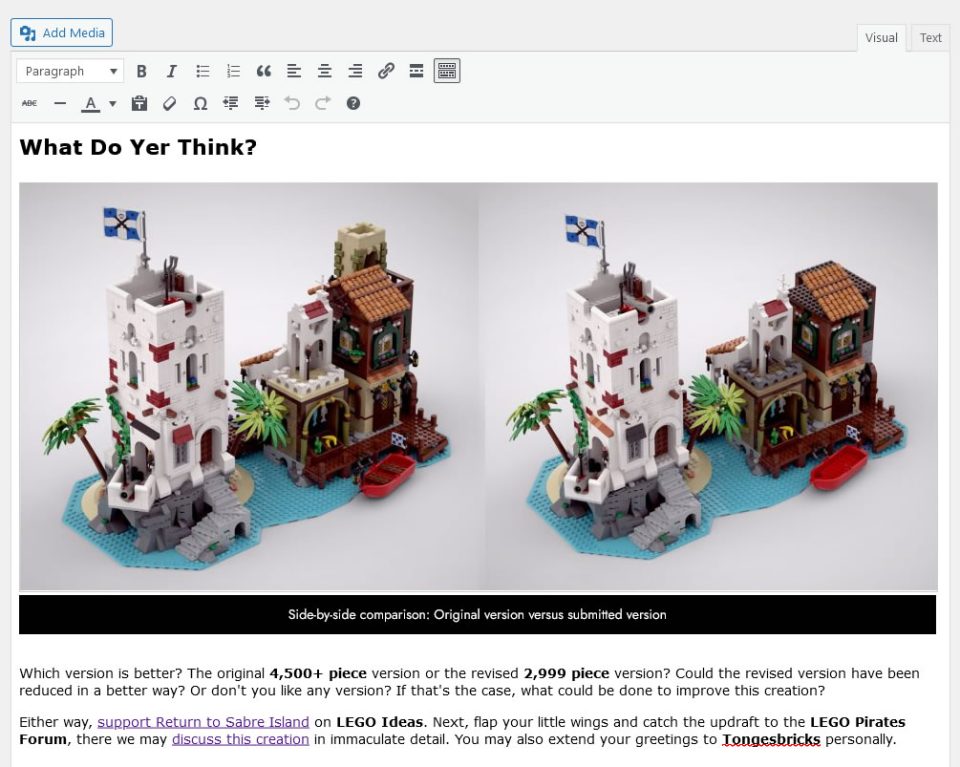
Notes:
- Each word must start with an uppercase letter
- Instead of “You” it must be written as “Yer”
- A Question Mark most proceed the “Think“
- The text should be formatted with in the Heading 3 style.
Additional Headings
The headings pictured in this guide are standard headings which should be incorporated into all MOC Blog Posts.
However, you are not limited to these headings and may create custom headings to suit information you wish to present.
Heading text should always be formatted with in the Heading 3 style.
What Next?