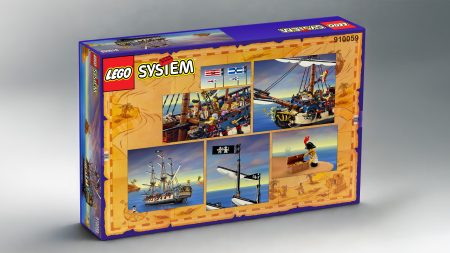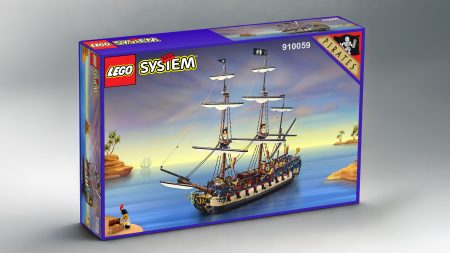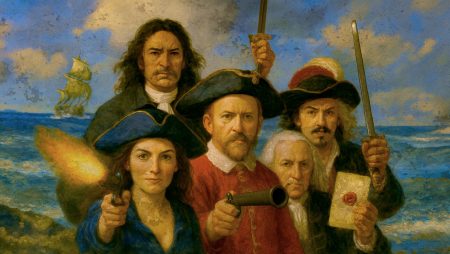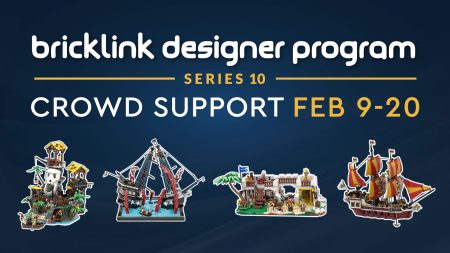How to Start MOC Blog Posts
This guide provides useful information for authoring content for MOC Blog Posts.
It assumes you’ve already Created a New Post, set the Difficulty Level and entered a Post Title.
Step 1: Write the Headings
Enter the common MOC Headings in the Post Content and separate each with a Divider.
A MOC Blog Post will have the following headings:
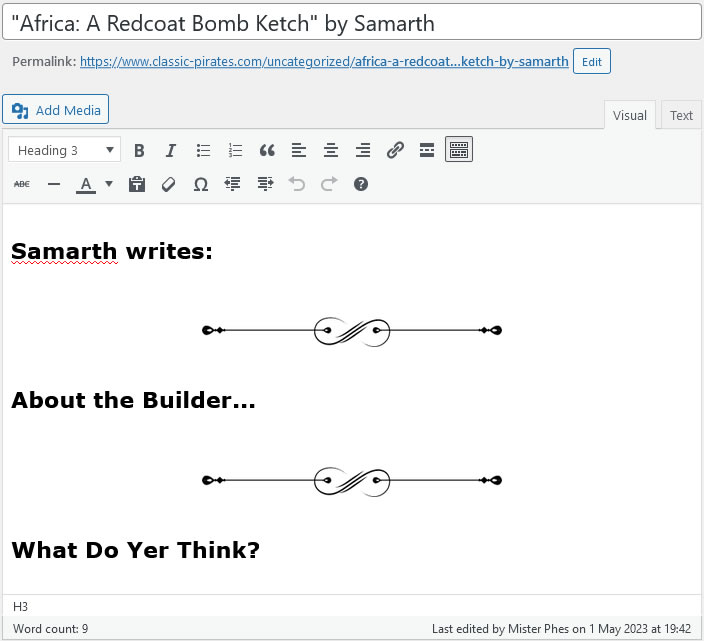
You may add further headings as required.
Step 2: Gather Up Your Content
Having the content you intend to incorporate into your Blog Post in front makes authoring process much easier!
- Copy and paste the written material into the start of the Post Content.
This includes quotes, descriptions and supporting material which may be in Forum Topics, Social Media posts, websites, etc.Don’t worry if you post looks like a complete mess! You’ll be deleting what you don’t use and rearranging the rest under the appropriate headings.
- Create a Folder on your computer with the same name as the Post Title.
Now save all the images which wish to use into that Folder.
Copy, Paste, Paraphrase
If you’re familiar with other Classic-Pirates.com Blog Posts you can copy previous material into the Post Content of your new Blog Post.
Just be sure to paraphrase or modify the copied content so its not a duplicate of the original.
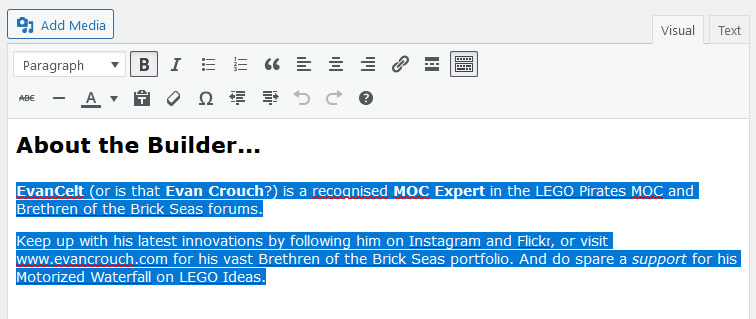
The quickest way to start an About the Builder…
section is to copy one that exists for the same Builder
example:
If you’re blogging a MOC created by a Builder with other creations blogged by Classic-Pirates.com, you can copy the entire About the Builder… section from a previous post as placeholder content.
- Open a new Browser Tab and Search for other Blog Posts containing the Builder’s Name.
- Edit the Blog Post – the most recent Blog Post will have the most current and comprehensive information about the Builder.
- Copy the text beneath the About the Builder… heading.
- Return to the Browser Tab of the new Blog Post and paste the information beneath the About the Builder… heading.
- Now rearrange and paraphrase the information so it’s not identical.
This will also copy the hypertext to the Builder’s Social Media and Image Hosting profiles, saving you from having to relink them from scratch.